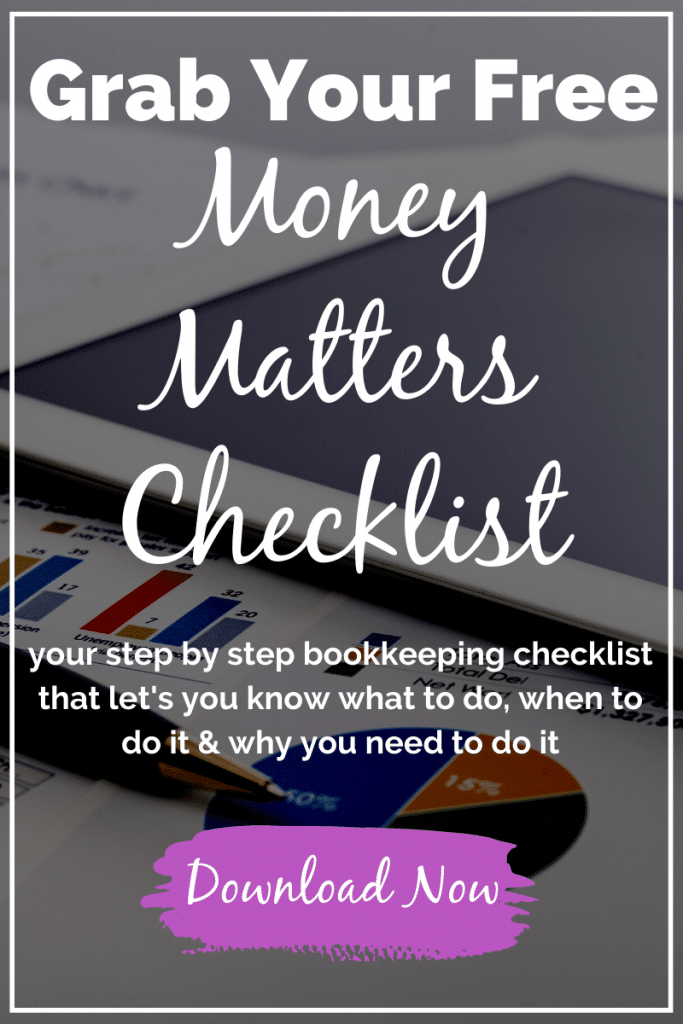I searched and searched for a to-do list/client relations management/project management tool that would be simple but powerful.
A little over a year ago, my search was finally over when I found ASANA.
And thanks to one of my business besties, Natasha of SystemsRock.com, I have been able to whip it into shape and do everything I dreamed of and more.
Intro to Asana – What is it?
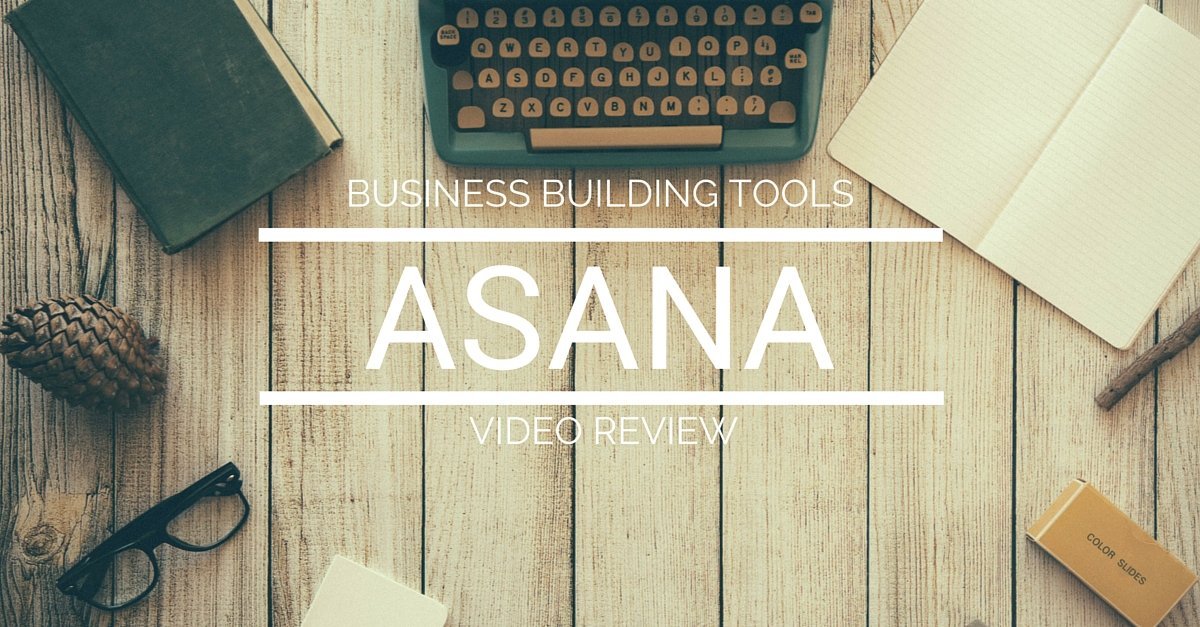
Let’s start from the beginning… What exactly IS Asana. To call this baby a mere to-do list tracker thingy is sort of an insult. Asana can do as little or as much as you would like it to do.
To call it project management software, might be a little bit much for some small business owners that are going it solo. But that’s exactly what it is…a power piece of organizational software wrapped in a simple, easy to use interface. (Simple, and easy to use interface is my cup of tea and a total theme for me).
Before You Dig In and Get Started
As with any tools, before you dig into to testing and trials, figure out what your must need features are.
For me, my 2 must haves were –
#1 drag and drop ability when rescheduling tasks and
#2 a central calendar.
All About Asana
httpvh://youtu.be/ndujlSAkV8o
I have used other tools and although they were pretty awesome, I lost time and productivity when it came to tracking my day.
When it came to reviewing and restructuring appointments & to-dos for my day and making sure that I wasn’t overbooking anything, I found a lot of the other tools to be inefficient and nonproductive.
That’s the point in the first place, right? That’s where both the drag and drop and the centralized calendar came into play…Basically, I learned the hard way what my needs where/are in a project management tool.
So **check**!!! Asana covers my minimum requirements… drag & drop functionality & a centralized calendar. What else is there?
Other features that I like…
Other features in Asana that I like:
The conversation area (I can talk to team members or clients within the project), project level and task level calendars (I have a calendar for every team/project I create and a calendar that consolidates all of my tasks across all projects).
Oh and the files – I can attach files to team projects that link to the originals in DropBox or GoogleDrive (and it gives me a nifty little preview of the file – if it’s a image)… all in one place.
Overall Assessment & Love
In my business as a consultant and business coach, I could have used something more geared towards my industry. Something that does all the time and billing and work in progress but I wanted something simpler where I could house everything in my business. Besides the fact that I don’t bill by the hour, so that’s not really a feature I need anyway.
At the end of the day, I wanted to be able to track everything from my marketing plans to client workflow to my personal stuff to my appointments… so that I could see everything that I need to do on any give day (including weekends), in one place.
And Asana seemed to fit the bill a little more than others.
I could go on and on about Asana. I do like it that much… I mean, I have been using it for over a year and don’t see myself changing anytime soon.
As simple as the interface is, as a blank canvas, Asana can be a little overwhelming at first. And after going it alone for a few months, I enlisted the help of one of my business besties, Natasha of Systems Rock. With her help, I was able to see the real potential of Asana and I was able to whip it into a customized shape that fits my business. Check her out if you get a chance and tell her I sent ya…
If you have questions about Asana or want me to go into more detail about how I use it in my business, post a comment below or shoot me an email.
Until next time,
J
Links mentioned:
Asana
Natasha Vorompiova of SystemsRock.com
Asana For Small Business
Business Building Resources & Tools