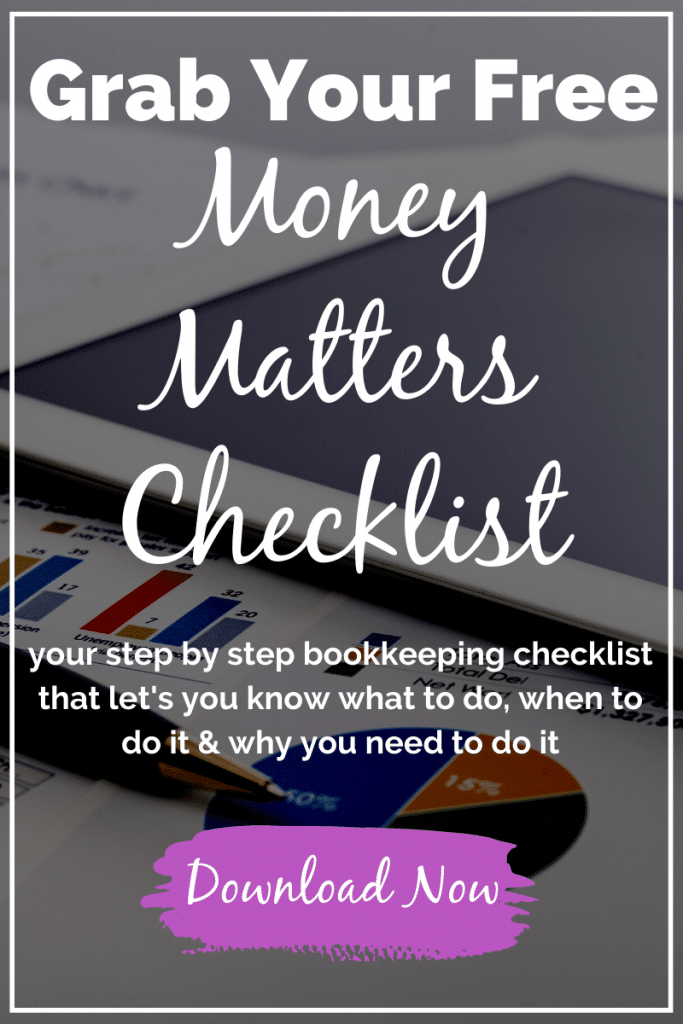How can you tell if your business is performing the way you want to it? Want to know how your business is really doing? Set some goals and then go after them.
Go a step further and create a budget from those goals then periodically check in on your business using this “magic” report…the Budget Versus Actual Income Statement.
Over the past few posts we have run the gamut. We’ve discussed budgeting, accounts receivable, accounts payable and cashflow (links). I’m hoping that this post will bring all of that together to give you a better picture of the health of your business and it’s potential for growth in the form of the Budget Versus Actual Statement.

Hit The Target – Budget Versus Actual Report
Budget Versus Actual 101
So what exactly is it? It’s what the name suggests. It’s a report that compares the budget for the period in question to the actual performance for the same period. Although you can do a Budget Versus Actual for a Balance Sheet, you will more likely see them done using an Income Statement as the basis. (PS. I use “BudVAct” for short).
Why it’s important to monitor
I like to use this report as a measuring stick. KPIs (key performance indicators) are important and can tell you a lot at a glance but to me, this report can give you line by line details about your progress and growth.
How to create this report automatically
If your software allows you to upload/input a budget, it probably also has this report as a standard report. Probably. I know that Quickbooks and Xero both have this report. (Wave Accounting, one of my other favs doesn’t have it at the time of this post).
How to create this report manually
So what do you do if your software provider doesn’t have this report? You can create it yourself, manually. **Gasp** (I know, I’m an advocate of automation but if you don’t have this at your disposal…I’ll just have to show you how to do it for yourself).
So here we go… how to create the report manually (using spreadsheet software of some sort – like Excel or a Google Docs/Drive Spreadsheet).
1. Create columns for “Actual”, “Budget” and “Budget Vs Actual”
2. Download your actual Income Statement
3. Do a little data entry (input your actual numbers, the corresponding budget line items).
4. For your BudVAct column, do a formula that subtracts Actual – Budget
5. Double check your data entry…
6. Analyze your numbers
What to look for
After you have created your BudVAct report (whether you’ve done so automatically or manually), you want to do some analysis work. (Step 6). What you’re really looking for here is a gauge or measurement of your actual performance. In what areas are you doing well or extremely well? In what areas are you not doing well at all? Once you have the answers to these questions… it’s time to figure out what to do about it.
What to do
Now that you know where you are excelling in your business and where you are falling short, you have a basis for creating a plan of action. Ask yourself a series of questions, such as:
In the areas where you are doing well:
-
- What impacted this?
- Can you duplicate this performance?
- Can you increase the resources in this area to have more of an impact and grow this area of your business?
- Was the budget in this area too low/not aggressive enough?
In the areas where you fall a little short:
-
- What impacted this?
- Did you try your best/give it your all or did you give it lackluster effort?
- Can you do something to bump up this area?
- Was your budget too aggressive?
- What can you do to turn this around?
Remember, budgets are goals too. You may have created a yearly budget that you broke down into quarterly & monthly milestones. If you are excelling past your budget goals or on the opposite end, not meeting your budget goals at all… what’s up? Do you need to readjust your goals (reforecast your budget).
Creating and analyzing this report is only the beginning… the first step in getting to the next milestone, the first step to achieving your next goal.
So there you have it. That’s it. The ins and outs of cashflow. If you aren’t checking yours out regularly, have you checked yours’ for the first quarter? How’d you do?
If you don’t have a system and need some help implementing this…you can shoot me an email, leave a comment below or grab a System Setup session.
Until next time,
J