Zero isn’t just a number anymore… it’s Xero with X-Factor.
Post Three of Four
Finding a great cloud based accounting solution used to be damn near impossible. Or at least that is what I thought until I took the time to explore the goodness that is Xero.
As you may have discerned for yourself by now, my business is a virtual one so finding something dependable and good enough to use with my clients and my team was at the tippy-top of my must have list… And I think I’ve found my winner in Xero.
So enough of me gushing over this software (nerd alert), let’s get to the nitty gritty of what I like, what I don’t like… and what I would change if given the opportunity. Soooo here we go.
Let’s start with what I love about Xero:
 Cloud-based. Not only is it cloud-based and SAASy but it’s pretty friggin’ robust with a long list of killer features… some of which I have found to be lacking in other programs I have tested (like budgeting and department tracking).
Cloud-based. Not only is it cloud-based and SAASy but it’s pretty friggin’ robust with a long list of killer features… some of which I have found to be lacking in other programs I have tested (like budgeting and department tracking). - Easy to use (sorta). I say sorta because this baby has some power under the hood so you may want to take your time and set things up properly. Once you have done that… you will be able to navigate it and get the reports you want with relative ease.
- Data import is a cinch. If you’ve read the other reviews, you know how much I dig this feature. Well, Xero is on the same wavelength. You can import bank, credit card and Paypal transactions (and create rules for additional automation). Importing transaction equals fewer human errors and less time spent on data entry. I like this a lot and you should too.
- Departmentalization. Finally, we can track departments or business sections. YES! Again, this is helpful if you provide various types of services or products (like I do) or if you want to break your business down by location. Once you’ve got the breakdown setup properly, you can track both income and expense by service/product line or location AND run your financial reports based on these tracking codes. These metrics can help you decide where you should place your focus and efforts.
- Budget Tracking. Again, finally! I’m an accountant, I like my numbers…I like benchmarks so for comparison’s sake, I need budget tracking and Xero has it. With budget tracking, you can do some comparative analysis on the fly. Want to get a feel for how you are doing versus your money goals (aka your budget)? Just run an Actual vs Budget Income Statement. Huge time saver and, in my humble opinion, a must have reporting tool.
 Number of users. This is a robust software that includes an unlimited number of users. Instead of paying by the users, you just select the level you need based on your invoicing needs and if you need multi-currency functionality.
Number of users. This is a robust software that includes an unlimited number of users. Instead of paying by the users, you just select the level you need based on your invoicing needs and if you need multi-currency functionality.- Standard Financials And Then Some. Beyond the traditional reports (Income Statement, Balance Sheet, Cash Flow Statement, A/R & A/P Aging Reports)… there are over 40 reports available. That’s a lot of data crunching inside the program that you don’t have to do manual outside of it. Bonus gold star here.
- Multi-Currency. Offers over 160 currencies. Although mine is a US based business, some of my clients aren’t. The multi-currency function is pretty easy and the conversion rates are updated every hour.
- APPS!!! Accounting on the go. Xero apps for both android and iOS make it easy to access your accounting on the go. This is important if you either have a lot of transactions to review or if you need to invoice a client while you’re on the go/away from your laptop. All you’ll have to do is whip out your phone or your tablet, log into the Xero app, create & email the invoice to your client.
- Collaborate. Get help/collaborate with your accountant when you need to. You can either set up the system yourself and invite your bookkeeper/accountant later or you can have them set up everything for you and add you as a user when they are done.
What I’m neutral about:
- Plays well with others. Xero has an ever expanding “Add-ons” section to their website. There are over 500+ add-ons there. But the problem I have with add-ons, in general, is this…add-ons are a plus and minus because it’s one more thing that you have to do outside of the program and it may carry additional costs. So I have a bit of a love/hate relationship add-ons.
What I don’t love so much/what I would change, if I could:
- Communication. Speaking of notifications, it would be nice if I (as an advisor) could communicate with my clients within the app/platform. I can leave discussion notes but I have to email my client to let them know that they have open notes (my hack) and then my clients have to go looking for the notes I left for them.
- In-app notifications. Although there are in app notifications, you only see them if you log into the Xero platform. Would be nice if we could set them to either push to email or push to the phone.
Other cool stuff (that I didn’t test):
- Payroll – I haven’t used this feature because electronic reporting is available in the states that I do payroll services in (yet). For now, I am using Gusto (formerly ZenPayroll) which is one of the 500+ Add-Ons that integrate beautifully with Xero.
- Xero TaxTouch (for iOS) – I’m not an iPhone user (#TeamAndroid) so I haven’t tested this, however, I have heard quite a few great things about the ease of use.
Monthly Investment:
- Starts at $9/mo (for freelancers that don’t need invoicing) and…
- Up to $70/mo (for larger businesses that have employees and need the multi-currency capabilities)
Rating: 9.5 out of 10 stars
Final recommendation:
I really dig Xero. I could gush more about it but I won’t. I think I’ve said more than enough. Highly recommend it for startup all the way through to mature business models.
Get it here: https://www.xero.com
Disclaimer: This one post of a four-part series of reviews on software packages that I have been asked about the most, that I have used and have some experience with…I think that’s the only way I can give you my honest opinion. So here goes. It is not meant to be an exhaustive list/review. Your results may vary.
Editor’s note: This post was originally published in November 2012 and has been completely revamped and updated.
Until next time…
Joyce 😉

![That’s Xero with an X [Review] 20160415 - Xero With An X](https://thecommoncents.com/wp-content/uploads/20160415-Xero-With-An-X.jpg)
 Cloud-based.
Cloud-based.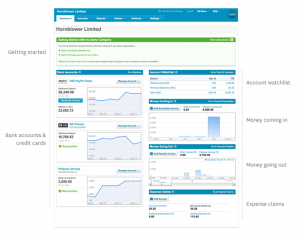 Number of users.
Number of users.![That’s Xero with an X [Review] Xero Checklist](https://thecommoncents.com/wp-content/uploads/Xero-Checklist.jpg)
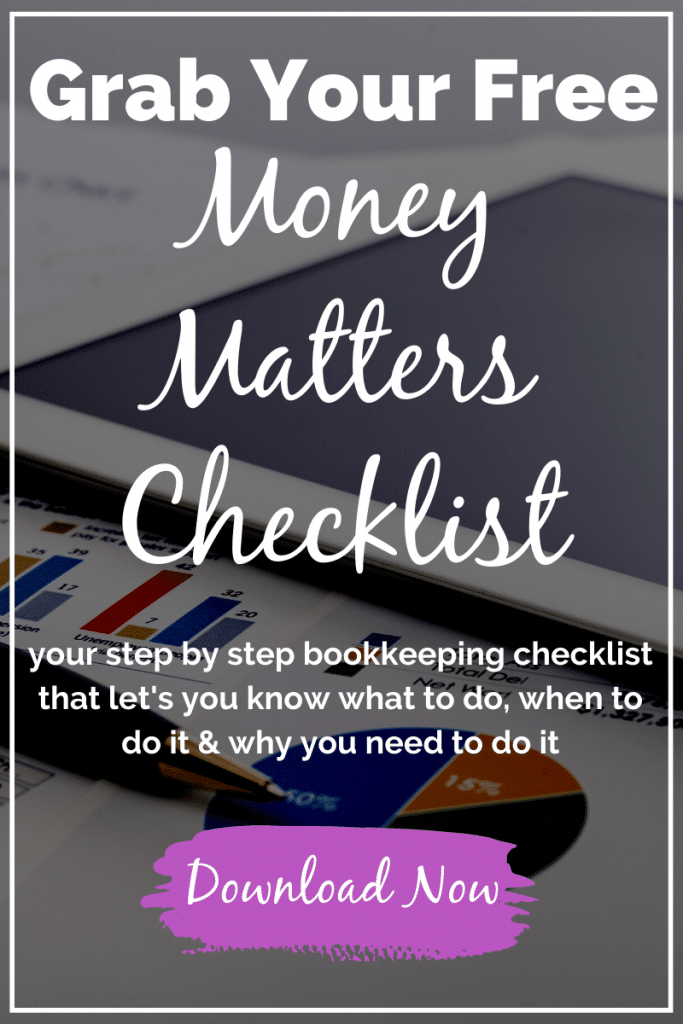
Excellent review, gonna check out the other reviews on your site now! You may be interested in an interview we posted a few weeks back with an award winning Xero advisor. You can read it here.
Thanks for stopping by and adding additional resources.
This is a pretty awesome low-down. We started using Xero at the beginning of the year, and I’ve got the basics. I had NO idea you could use departments (totally going to) or budget tracking (OMG YES!!!).
YES! These are definitely two of my favorite features (tracking and budgeting) along with unlimited users (I would assume within reason). I wrote this a bit ago and there have been a few updates… namely inventory and fixed asset tracking. I use it in my practice and with all of my clients…so I may be a bit partial.
Thanks for stopping by and taking the time to leave a comment, @grace_conyers:disqus. 🙂
Thanks for the great review. I started with Xero in January and I need some help. I’ll be contacting you today.
sent you a link to my calendar. chat with you soon, Chris