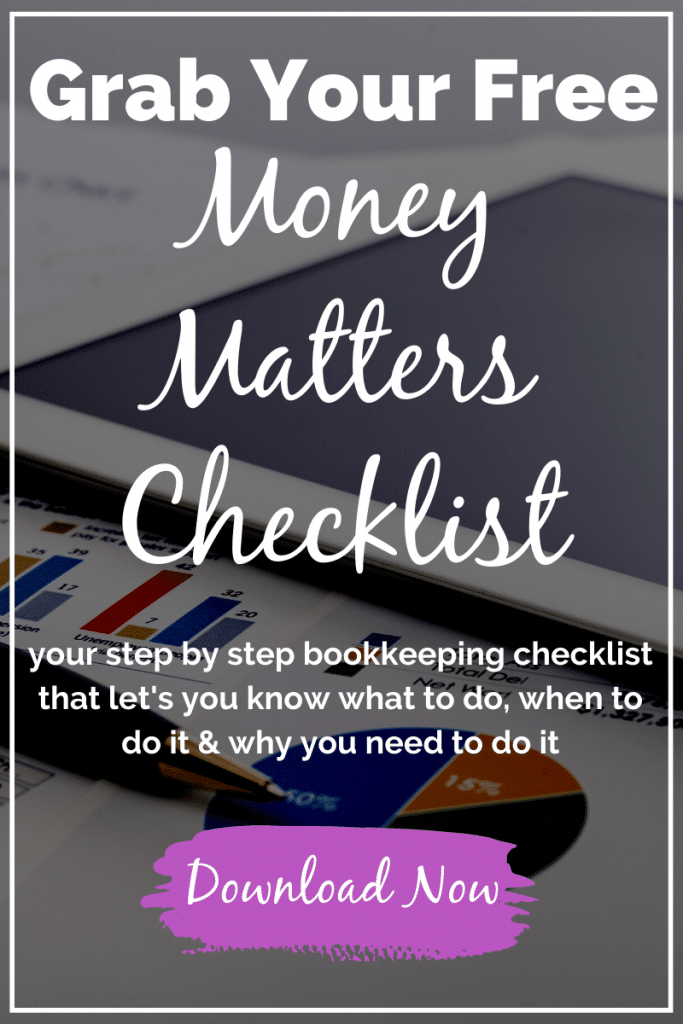Q&A: Exporting Lists From Quickbooks
Exporting a list of Donors and their addresses
Q: I have QB Pro 07. I am trying to find an efficient way to create a report or list that includes donors AND their addresses to export for a mail merge for a donor letter.
The main problem that I can see is that when I “modify report” in my donor report, I do not have the option of adding address columns as I can in a customer contact list. However, in a customer contact list I cannot find the filters that I need, such as “amount” and “item.”
A: Based on my assumption that you are using customers for donors, export your customer list with addresses. To do this go to chose:
- FILE-> UTILITIES -> EXPORT -> ADDRESSES TO TEXT FILE.
- In the dialogue box, select the category of names you want to export, click OK.
- In the “Save Address Date File” dialog box, select a folder & type the filename, click SAVE
FYI, your file will have a “.txt” extension. You should be able to utilize this list for the mail merge in Word or whatever word processing software you use.
Hope this helps.